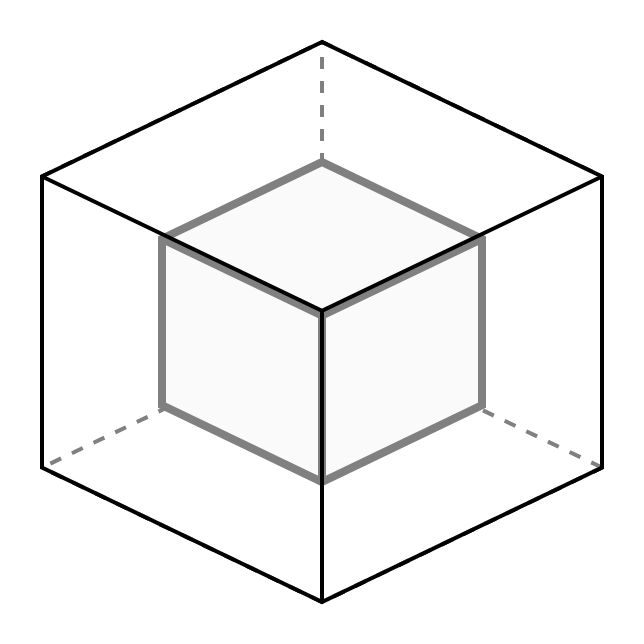How to Kubernetes Deployment
packaging
packaging : get/create docker image (dockerizing)
ref. create docker image and container
create kubernetes resouces
caution
- gitrepo volume 사용 시 kubernetes node에 git이 설치되어 있지 않다면 아래와 같은 에러 발생
error : message
Warning FailedMount 28s (x10 over 4m38s) kubelet, tf-01 MountVolume.SetUp failed for volume “app-git-repository” : failed to exec ‘git clone – http://172.20.0.7:9000/enliple/mobon/platform/gateway.git .’: : executable file not found in $PATH
solution
$ yum install git - private docker image 사용 시 아래와 같은 처리 필요
error : message
Failed to pull image “mobon/java.app.ext:latest”: rpc error: code = Unknown desc = Error response from daemon: pull access denied for mobon/java.app.ext, repository does not exist or may require ‘docker loginsolution
$ yum install gitConfigMap
Docker private registry
create a secret by providing credentials
ref. Docker private registry
Deployment
create kubernetes resource file : Deployment
$ vi /apps/kubernetes/resources/mobon.gateway.aggregator.deployment.yaml
apiVersion: apps/v1
kind: Deployment
metadata:
name: mobon-platform-gateway-aggregator-deployment
labels:
app: mobon-platform-gateway-aggregator
spec:
selector:
matchLabels:
app: mobon-platform-gateway-aggregator
replicas: 3
# minReadySeconds: 5
template:
metadata:
labels:
app: mobon-platform-gateway-aggregator
spec:
containers:
- name: mobon-platform-gateway-aggregator
image: docker-registry.mobon.net:5000/mobon/java.app.ext:latest
imagePullPolicy: Always
volumeMounts:
- name: app-git-repository
mountPath: /repository/git/mobon.platform
- name: app-scouter-repository
mountPath: /apps/scouter/2.7.0/agent.host/conf/scouter.conf
subPath: scouter-host.conf
- name: app-scouter-repository
mountPath: /apps/scouter/2.7.0/agent.java/conf/scouter.conf
subPath: scouter-java.conf
ports:
- name: http
containerPort: 8080
# livenessProbe:
# httpGet:
# path: /default/dspt/status/health
# port: 10254
# scheme: HTTP
# initialDelaySeconds: 10
# periodSeconds: 10
# timeoutSeconds: 1
# successThreshold: 1
# failureThreshold: 3
readinessProbe:
httpGet:
path: /default/dspt/status/health
port: 8080
scheme: HTTP
# initialDelaySeconds: 10
# periodSeconds: 10
# timeoutSeconds: 1
# successThreshold: 1
# failureThreshold: 3
env:
- name: _POD_IP
valueFrom:
fieldRef:
fieldPath: status.podIP
- name: SCOUTER_DIR
value: "/apps/scouter/2.7.0"
- name: JAVA_OPTS
value: "-javaagent:$(SCOUTER_DIR)/agent.java/scouter.agent.jar"
- name: JAVA_OPTS
value: "$(JAVA_OPTS) -Dscouter.config=$(SCOUTER_DIR)/agent.java/conf/scouter.conf"
- name: JAVA_OPTS
value: "$(JAVA_OPTS) -Dobj_name=product-$(_POD_IP)"
command: ["/bin/bash", "-c"]
args:
- source /etc/profile;
echo "########################################";
echo "start scouter agent host...";
echo "########################################";
cd /apps/scouter/2.7.0/agent.host;
./host.sh;
echo "########################################";
echo "gradle springboot application build and packaging...";
echo "########################################";
mkdir # /pgms/mobon.platform.gateway;
cp -R /repository/git/mobon.platform/gateway.git/aggregation.service /pgms/mobon.platform.gateway/aggregation.service;
gradle --build-file /pgms/mobon.platform.gateway/aggregation.service/build.gradle :framework.boot.application:bootJar;
echo "########################################";
echo "run springboot application with scouter agent.java...";
echo "########################################";
java $JAVA_OPTS -jar /pgms/mobon.platform.gateway/aggregation.service/framework.boot.application/build/libs/framework.boot.application-1.0.jar;
# tail -f /dev/null;
# lifecycle:
# postStart:
# exec:
# command: ["/bin/bash", "-c", "echo $JAVA_OPTS"]
# preStop:
# exec:
# command: ["/bin/sh","-c",""]
initContainers:
- name: git-sync
image: k8s.gcr.io/git-sync:v3.1.2
imagePullPolicy: Always
volumeMounts:
- name: app-git-repository
mountPath: /repository/git/mobon.platform
# - name: git-secret
# mountPath: /etc/git-secret
env:
- name: GIT_SYNC_REPO
value: http://172.20.0.7:9000/enliple/mobon/platform/gateway.git
- name: GIT_SYNC_BRANCH
value: master
- name: GIT_SYNC_ROOT
value: /repository/git/mobon.platform
- name: GIT_SYNC_DEST
value: ""
- name: GIT_SYNC_PERMISSIONS
value: "0777"
- name: GIT_SYNC_ONE_TIME
value: "true"
# - name: GIT_SYNC_SSH
# value: "true"
- name: GIT_SYNC_USERNAME
value: git_id
- name: GIT_SYNC_PASSWORD
value: git_passwd
securityContext:
runAsUser: 0
imagePullSecrets:
- name: regcred
volumes:
- name: app-git-repository
emptyDir: {}
# - name: git-secret
# secret:
# defaultMode: 256
# secretName: git-cred # your-ssh-key
- name: app-scouter-repository
configMap:
name: scouter-config
defaultMode: 420
- name: GIT_SYNC_USERNAME valueFrom: secretKeyRef: name: git-creds key: username - name: GIT_SYNC_PASSWORD valueFrom: secretKeyRef: name: git-creds key: password
livenessProbe, readinessProbe options
initialDelaySecond : 컨테이너가 실행되고 첫 Probe체크를 할 때까지의 delay (default: 0)
periodSeconds : 체크 주기 (default 10초, min 1초)
timeoutSeconds : Probe 체크 timeout (default: 1초, min 1초)
successThreshold : Probe 체크 실패 시 Threshold만큼 다시 체크에 성공해야 success로 판단 (default: 1)
failureThreshold : Probe 체크 실패 시 Threshold만큼 재 시도 하고 체크 포기 (default: 3)
readness의 경우 트래픽 대상에서 제외, liveness의 경우 컨테이너 재시작
deployment 생성
$ kubectl create -f /apps/kubernetes/resources/mobon.gateway.aggregator.deployment.yaml
secret을 사용할 경우 아래와 같이 secret을 생성하고 위 주석 제거 및 GIT_SYNC_USERNAME, GIT_SYNC_PASSWORD 주석 처리해서 사용
Using SSH with git-sync
more ...
https://github.com/kubernetes/git-sync/blob/master/docs/ssh.md
$ ssh-keyscan github.com > /tmp/known_hosts
$ kubectl create secret generic git-creds \ –from-file=ssh=$HOME/.ssh/git_rsa \ –from-file=known_hosts=/tmp/known_hosts
$ kubectl get secret git-creds
pod 확인
$ kubectl get pod
$ kubectl get pod -o wide
NAME READY STATUS RESTARTS AGE mobon-platform-gateway-aggregator-deployment-844b4b7bc-4zs79 1/1 Running 0 5m36s mobon-platform-gateway-aggregator-deployment-844b4b7bc-d5gjx 1/1 Running 0 5m36s mobon-platform-gateway-aggregator-deployment-844b4b7bc-q8xn8 1/1 Running 0 5m36s$ kubectl describe pod mobon-platform-gateway-aggregator-deployment-844b4b7bc-4zs79
pod 접속 확인
$ kubectl exec -it mobon-platform-gateway-aggregator-deployment-844b4b7bc-4zs79 /bin/bash
Updating a Deployment
: 객체 설정 업데이트
rollout status
$ kubectl rollout status deploy mobon-platform-gateway-aggregator-deployment
$ kubectl rollout status deployment.v1.apps/mobon-platform-gateway-aggregator-deployment
deployment "mobon-platform-gateway-aggregator-deployment" successfully rolled out
deployment configuration update- 리소스의 설정 정보를 kubectl 설치 서버 에디터로 수정
$ kubectl edit deploy mobon-platform-gateway-aggregator-deployment$ kubectl edit deployment.v1.apps/mobon-platform-gateway-aggregator-deployment
kubectl replace- 설정 파일 수정 및 생성 후 설정을 업데이트
$ kubectl replace -f /apps/kubernetes/resources/mobon.gateway.aggregator.deployment.yaml
kubectl patch- 파일 업데이트 없이 기존 리소스의 설정 정보 중 여러개의 필드를 수정
$ kubectl patch deployment mobon-platform-gateway-aggregator-deployment –patch ‘pec:\n template:\n spec:\n containers:\n - name: mobon-platform-gateway-aggregator-deployment\n image: mobon-platform-gateway-aggregator=docker-registry.mobon.net:5000/mobon/java.app.ext:v2’
rollout history- 기존에 배포된 이력 확인
$ kubectl rollout history deploy/mobon-platform-gateway-aggregator-deployment$ kubectl rollout history deployment.v1.apps/mobon-platform-gateway-aggregator-deployment
rollout undo- 이전 버전으로 롤백
$ kubectl rollout undo deploy mobon-platform-gateway-aggregator-deployment$ kubectl rollout undo deployment.v1.apps/mobon-platform-gateway-aggregator-deployment
$ kubectl rollout undo deployment.v1.apps/mobon-platform-gateway-aggregator-deployment –to-revision=2
rollout restart
$ kubectl rollout restart deploy/mobon-platform-gateway-aggregator-deployment
deployment scale(pod 수) 변경
$ kubectl scale deploy mobon-platform-gateway-aggregator-deployment –replicas=10
$ kubectl scale deployment.v1.apps/mobon-platform-gateway-aggregator-deployment –replicas=10
deployment image 변경
$ kubectl set image deployment mobon-platform-gateway-aggregator-deployment mobon-platform-gateway-aggregator=docker-registry.mobon.net:5000/mobon/java.app.ext:v2
ReplicationController
more ...
create kubernetes resource file : ReplicationController
$ vi /apps/kubernetes/resources/mobon.gateway.rc.yamlapiVersion: v1 kind: ReplicationController metadata: name: mobon-platform-gateway-aggregator-rc spec: replicas: 3 selector: app: mobon-platform-gateway-aggregator template: metadata: name: mobon-platform-gateway-aggregator-pod labels: app: mobon-platform-gateway-aggregator spec: containers: - name: mobon-platform-gateway-aggregator image: docker-registry.mobon.net:5000/mobon/java.app.ext:latest imagePullPolicy: Always volumeMounts: - name: app-git-repository mountPath: /repository/git/mobon.platform.gateway.git readOnly: true ports: - containerPort: 8080 command: ["/bin/bash", "-c"] args: - source /etc/profile; mkdir /pgms/mobon.platform.gateway; cp -R /repository/git/mobon.platform.gateway.git /pgms/mobon.platform.gateway/sources; gradle --build-file /pgms/mobon.platform.gateway/sources/aggregation.service/build.gradle :framework.boot.application:bootRun; # tail -f /dev/null; imagePullSecrets: - name: regcred volumes: - name: app-git-repository gitRepo: repository: http://mobon_admin:mobonproject2019!@172.20.0.7:9000/enliple/mobon/platform/gateway.git revision: master directory: .gitRepo volume deprecated
rc 생성
$ kubectl create -f /apps/kubernetes/resources/mobon.gateway.rc.yaml
pod 확인
$ kubectl get pod
NAME READY STATUS RESTARTS AGE
mobon-platform-gateway-aggregator-deployment-844b4b7bc-4zs79 1/1 Running 0 5m36s
mobon-platform-gateway-aggregator-deployment-844b4b7bc-d5gjx 1/1 Running 0 5m36s
mobon-platform-gateway-aggregator-deployment-844b4b7bc-q8xn8 1/1 Running 0 5m36s
$ kubectl describe pod mobon-platform-gateway-aggregator-deployment-844b4b7bc-4zs79
pod 접속 확인
$ kubectl exec -it mobon-platform-gateway-aggregator-deployment-844b4b7bc-4zs79 /bin/bash
rc scale(pod 수) 변경
$ kubectl scale –replicas=6 rc/mobon.platform.gateway.aggregator.rc
Service
Get external IP address of Kubernetes nodes
$ kubectl get nodes –selector=kubernetes.io/role!=master -o jsonpath={.items[*].status.addresses[?(@.type=="InternalIP")].address}
create kubernetes resource file : Service
$ vi /apps/kubernetes/resources/mobon.gateway.aggregator.svc.yaml
apiVersion: v1
kind: Service
metadata:
name: mobon-platform-gateway-aggregator-svc
spec:
selector:
app: mobon-platform-gateway-aggregator
ports:
- name: http
port: 80
protocol: TCP
targetPort: 8080
type: LoadBalancer
externalIPs:
- 172.20.0.31
svc 생성
$ kubectl create -f /apps/kubernetes/resources/mobon.gateway.aggregator.svc.yaml
svc 확인
$ kubectl get svc
접속 확인
$ curl ip:80
check kubernetes resources
debugging
$ kubectl get rc
$ kubectl get pods
$ kubectl describe pod mobon-platform-gateway-aggregator-deployment-844b4b7bc-4zs79
$ kubectl logs -f -lapp=mobon-platform-gateway-aggregator
error: you are attempting to follow 12 log streams, but maximum allowed concurency is 5, use --max-log-requests to increase the limit$ kubectl logs -f -lapp=mobon-platform-gateway-aggregator –max-log-requests 20
$ kubectl logs mobon-platform-gateway-aggregator-deployment-844b4b7bc-4zs79
$ kubectl logs mobon-platform-gateway-aggregator-deployment-844b4b7bc-4zs79 -c git-sync
$ journalctl -u kubelet
delete kubernetes resources
service delete
$ kubectl delete svc –all
deployment delete
$ kubectl delete deployment mobon-platform-gateway-aggregator-deployment
replication controller delete
$ kubectl delete rc –all
pod delete
$ kubectl delete pod –all
controller rc나 deployment를 지우지 않고 pod를 삭제하면 controller가 pod를 다시 생성한다. controller를 삭제하면 관련 pod가 같이 삭제된다.
Considerations
Caution
9. Appendix
reference site
-
쿠버네티스 #6 - 실제 서비스 배포해보기
https://bcho.tistory.com/1261?category=731548 -
컨테이너를 위한 커맨드와 인자 정의하기
https://kubernetes.io/ko/docs/tasks/inject-data-application/define-command-argument-container/ -
Deployments https://kubernetes.io/docs/concepts/workloads/controllers/deployment/ https://kubernetes.io/docs/concepts/workloads/controllers/deployment/#updating-a-deployment
-
Guide to Spring Cloud Kubernetes
https://www.baeldung.com/spring-cloud-kubernetes -
Configuration management: a Spring Boot use-case with Kubernetes
https://www.exoscale.com/syslog/configuration-management-kubernetes-spring-boot/ -
git-sync
https://ddii.dev/kubernetes/git-sync/# -
Using SSH with git-sync
https://github.com/kubernetes/git-sync/blob/master/docs/ssh.md -
쿠버네티스 컨트롤러 : 디플로이먼트(Deployments)
https://arisu1000.tistory.com/27833 -
kubernetes를 이용한 서비스 무중단 배포
https://tech.kakao.com/2018/12/24/kubernetes-deploy/ -
Kubernetes 실습 스크립트
https://github.com/TheOpenCloudEngine/uEngine-cloud/wiki/Kubernetes-%EC%8B%A4%EC%8A%B5-%EC%8A%A4%ED%81%AC%EB%A6%BD%ED%8A%B8 -
4주차 - 쿠버네티스의 리소스
https://www.slipp.net/wiki/pages/viewpage.action?pageId=41583706