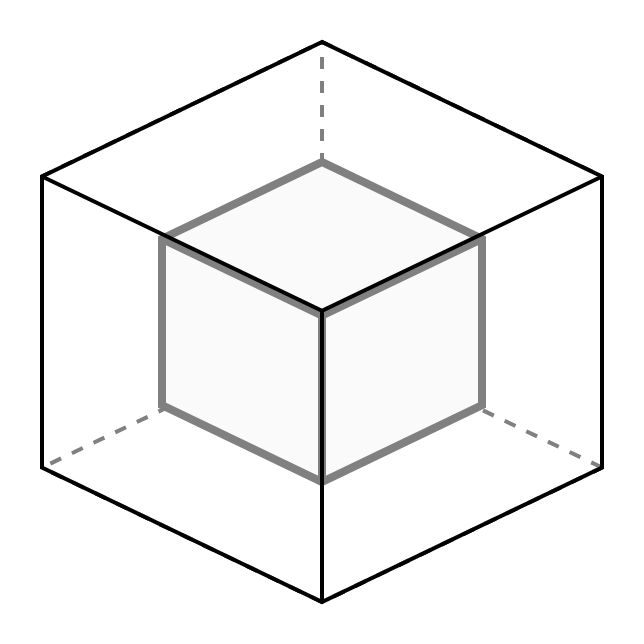creating operating system group and user
create the os application group(typically, app)
$ groupadd -g 3000 app
어플리케이션 단위 관리 주체가 다르지 않고 권한을 나눌 필요가 없을 경우 통합 계정을 생성하여 관리하고 어플리케이션 단위 관리 주체가 다르다면 어플리케이션별 계정을 생성하여 생성하여 관리
create the software unified account (typically, app)
$ useradd -d /apps -g 3000 -m -u 3000 -s /bin/bash app
$ passwd app
create the nginx software owner (typically, nginx)
$ useradd -d /apps/nginx -g 3000 -m -u 3020 -s /bin/bash nginx
$ passwd nginx
터미널 접속 로그인 제한(FTP 접속 가능)
$ useradd -d /apps/nginx -g 3000 -m -u 3020 -s /bin/bash nginx -s /sbin/nologin
$ su - nginxThis account is currently not availablenologin 메세지 수정
$ vi /etc/nologin.txt
FTP 접속 제한 : login shell 등록/삭제(터미널 접속 로그인은 되지만 FTP 접속은 제한)
$ vi /etc/shells/bin/sh /bin/bash /sbin/nologin /bin/dash
usermod (append group)
$ usermod –append –groups app nginx
service status
$ sudo /sbin/service –status-all
enlipe useradd like this
$ useradd -d /home/users/sjlee -g develop sjlee
Appendix
reference site
- /sbin/nologin 설정 http://blog.naver.com/PostView.nhn?blogId=01191879872&logNo=10044683661