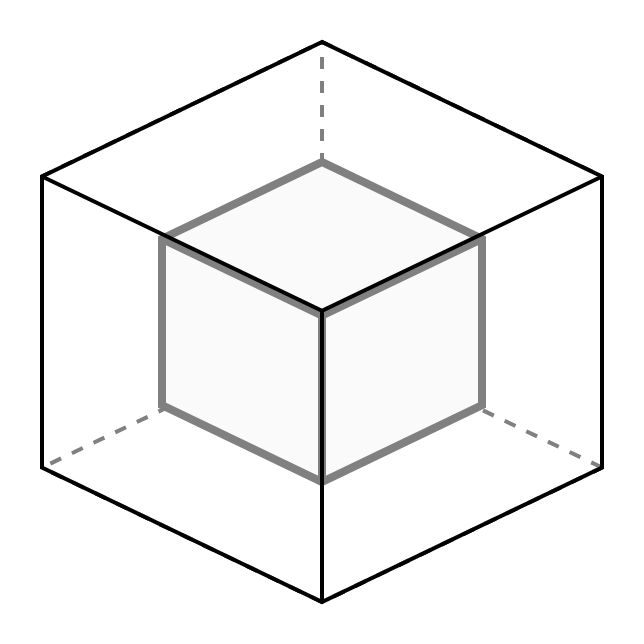Install and setup JAVA
Created 목요일 30 11월 2017
Installation/Setup/Configuration Java Development Kit
1. Pre-installation setup
A. creating required operating system group and user
Create operating system group and user
B. install dependency packages
C. creating base directory
Create operating system drectory
D. firewall configuration
2. installation setup : app
A. change account
$ su - app
B. creating application directory
$ mkdir -p /apps/jdk
C. download
https://jdk.java.net/ - JDK 11.0.2 General-Availability Release
$ curl -O https://download.java.net/java/GA/jdk11/9/GPL/openjdk-11.0.2_linux-x64_bin.tar.gz -P /apps/install
$ wget https://download.java.net/java/GA/jdk11/9/GPL/openjdk-11.0.2_linux-x64_bin.tar.gz -P /apps/install
http://oracle.com - Java SE Development Kit 11.0.2(LTS)
- for accept header and license
$ curl -LO -H “Cookie: oraclelicense=accept-securebackup-cookie” http://download.oracle.com/otn-pub/java/jdk/11.0.2+9/f51449fcd52f4d52b93a989c5c56ed3c/jdk-11.0.2_linux-x64_bin.tar.gz -P /apps/install$ curl -O -v -j -k -L -H “Cookie: oraclelicense=accept-securebackup-cookie” http://download.oracle.com/otn-pub/java/jdk/11.0.2+9/f51449fcd52f4d52b93a989c5c56ed3c/jdk-11.0.2_linux-x64_bin.tar.gz -P /apps/install
$ wget http://download.oracle.com/otn-pub/java/jdk/11.0.2+9/f51449fcd52f4d52b93a989c5c56ed3c/jdk-11.0.2_linux-x64_bin.tar.gz -H –no-cookies –header “Cookie: oraclelicense=accept-securebackup-cookie” -P /apps/install
D. install
decompress tarball
$ tar -zxvf /apps/install/openjdk-11.0.2_linux-x64_bin.tar.gz
copy application directory
$ cp -R /apps/install/jdk-11.0.2 /apps/jdk/11.0.2
package install
- cenos
$ sudo yum install java-11-openjdk-devel- ubuntu
$ sudo apt-get install openjdk-11-jdk
3. post-installation setup
A. set environment variable
add JAVA_HOME environment variable to /etc/profile file or $HOME/.bash_profile file package install path : /usr/lib/jvm
$ su -
$ cat > /etc/profile.d/jdk.sh «EOF
export JAVA_HOME=$(dirname $(dirname $(readlink $(readlink $(which javac)))))
export PATH=$PATH:$JAVA_HOME/bin
export CLASSPATH=.:$JAVA_HOME/jre/lib:$JAVA_HOME/lib:$JAVA_HOME/lib/tools.jar
EOF
$ source /etc/profile.d/jdk.sh
$ vi /etc/profile.d/jdk.sh
# create new export JAVA_HOME=/apps/jdk/11.0.2 export PATH=$PATH:$JAVA_HOME/bin$ source /etc/profile.d/jdk.sh
$ source /etc/profile
$ vi /etc/profile
... export JAVA_HOME="/apps/jdk/11.0.2" export PATH=$PATH:$JAVA_HOME/bin: ...$ source /etc/profile
B. Selecting Java Versions with Alternatives
-
centos
$ sudo alternatives –listswap java versions
$ sudo alternatives –config javajava with [+] is currently on use
$ sudo alternatives –install java
$ alternatives –install /usr/bin/java java $JAVA_HOME/bin/java 1
$ update-alternatives –install /usr/bin/java java $JAVA_HOME/bin/java 1also do the same for : javac, jar, javaws, Java Browser (Mozilla) Plugin …
Install javac only if you installed JDK (Java Development Kit) package
$ alternatives –install /usr/bin/javac javac $JAVA_HOME/bin/javac 1
$ alternatives –install /usr/bin/jar jar $JAVA_HOME/bin/jar 1
$ alternatives –install /usr/bin/javaws javaws $JAVA_HOME/jre/bin/javaws 1
$ alternatives –install /usr/lib/mozilla/plugins/libjavaplugin.so libjavaplugin.so $JAVA_HOME/jre/lib/i386/libnpjp2.so 1
$ alternatives –install /usr/lib64/mozilla/plugins/libjavaplugin.so libjavaplugin.so.x86_64 $JAVA_HOME/jre/lib/amd64/libnpjp2.so 1 -
ubuntu
$ sudo update-java-alternatives -ljava-1.11.0-openjdk-amd64 1111 /usr/lib/jvm/java-1.11.0-openjdk-amd64 java-1.8.0-openjdk-amd64 1081 /usr/lib/jvm/java-1.8.0-openjdk-amd64$ sudo update-java-alternatives -s java-1.8.0-openjdk-amd64
9. Appendix
reference site
-
How to Install Java 11 (OpenJDK 11) on RHEL 8
https://computingforgeeks.com/how-to-install-java-11-openjdk-11-on-rhel-8/ -
How to Install Java 11 on Ubuntu 18.04 /16.04 / Debian 9
https://computingforgeeks.com/how-to-install-java-11-on-ubuntu-18-04-16-04-debian-9/ -
How to Install Java 11 on CentOS 7 / Fedora 29 / Fedora 28
https://computingforgeeks.com/how-to-install-java-11-on-centos-7-fedora-29-fedora-28/